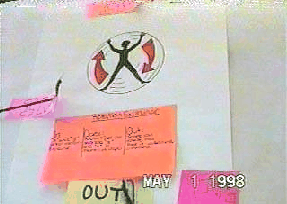 |
simCHET, simulated Computer Human Engagement Tool, was designed with a view to reproducing the interaction observed in the JavaStudio design process. It was immediately recognized that it would be impossible, and even undesirable, to mimic all aspects of JavaStudio.
In practical terms, simCHET is a relatively simple tool. It is similar to the CARD/PICTIVE tools employed by Muller et al. [10]. This approach was originally pioneered by Beck and Cunningham [2] in support of teaching object-oriented thinking. It involves the use of index cards or note paper to represent the components or objects within the system. Spatial organization of the cards reflects the relationships between the objects and additional indicators and/or text provides the detailed functionality. Design can then take place with the alteration of either or both the cards themselves and their organization.
In the case of simCHET, the tool is composed of six basic elements:
Figure 8 shows an example of a full simCHET-designed applet created by students. Both simCHET and JavaStudio can be characterized by what they offer the user in support of the construction of JavaBeans-based tools. Java Studio has an explicit visual interface, dual representations of the function (schematic) and the form (interface appearance) of the design, and a computer-mediated manipulation of components (it won't allow you to hook JavaBeans together that shouldn't be). simCHET on the other hand has a multi-dimensional, multi-modal representation, notional icons and functionalities, unmediated manipulation of the relationships and reliance on user compliance with rules of interaction. Further it can be modified to suit the users' preference for how things should appear or be organized.