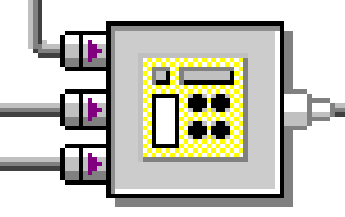 |
A JavaBean is to an applet what a disk drive or a monitor might be to a computer: It is a distinct component with a specific function which, when properly assembled with other components, results in a useful tool. The component can be easily re-used in another tool and connected in a variety of ways. Each JavaBean has a variety of possible inputs and outputs which expect or produce certain types of data. 1 shows a typical JavaBean used for translating points; it has three possible inputs including a number for each of the x- and y-axis translation values and the data points to be acted on. When it has received all three, it automatically translates the data by the indicated amount and outputs to whatever is connected to it.
The actual process of building an applet from JavaBeans is a relatively simple one. The ease with which a student might be able to do this is defined by two key factors:
Typically, the user will begin by selecting and dropping JavaBeans onto the contruction area and then start to interconnect them. It is essential that the user understand how each JavaBean responds to input and what sort of output they produce so that they are effectively assembled together. The design process often takes place on paper ahead of time, with details of the construction being worked out as the applet is built and tested. In many respects, this is very similar to the usual programming process but without a focus on the details of a particular language or syntax. The most important aspect the user needs to understand is how an event, which might be generated by the push of a button JavaBean, is handled by other JavaBeans which receive it and they in turn trigger other events. This requires the ability to imagine a dynamic interconnectedness even while playing with the representation in the construction environment.
Once the user has gathered together all the necessary JavaBeans and subsequently connected them to each other, the resulting applet can be saved permanently. The applet can then be tested and, if satisfactory, can be integrated into an on-line resource or simply run as a separate tool. If necessary, the user can return to the construction tool and continue modifying the design until the desired results is achieved.