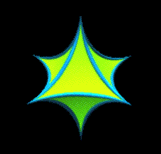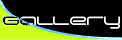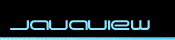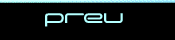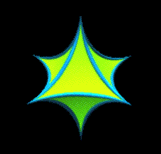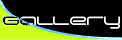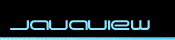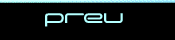|
|
JavaViewLib WebMaster: Steve Dugaro (CECM)
The home page of the gallery contains the full version of the JavaView
geometrical viewer. Right click on the viewer and select Help to pop up
an extended list of hot keys, or Control Panel to customize the viewer.
Note that you must hold down the hot keys, while using the mouse to
specify the magnitude.
The next and prev pages cycle through gallery graphics that make use of
the light version of JavaView. This version has limited functionality, but
is optimized for loading time.
|